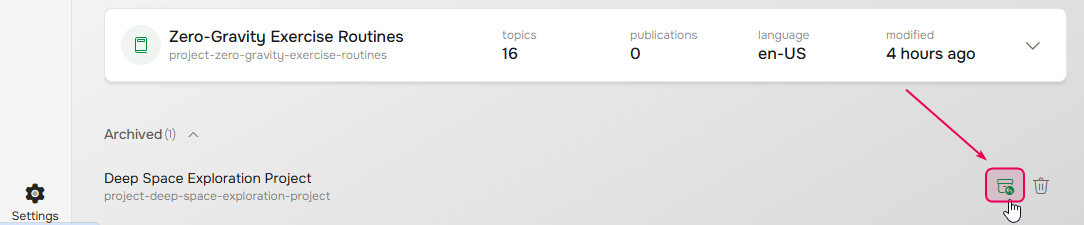This topic explains how you can hide or archive projects you no longer actively work on but still have them at hand. When you archive a project, it is moved to the special Archived section at the bottom of the Projects page. Contributors are able to see it there and make changes. Readers still have access to publications. Also, you can turn it back to the active projects at any time.
| If you don't want a project to be in the portal at all, you can download a backup and then delete the project. |
Here's how to archive a project:
- Open Projects page.
- Select the More... menu (the three vertical dots) of a project in question.
- Select Archive from the menu.
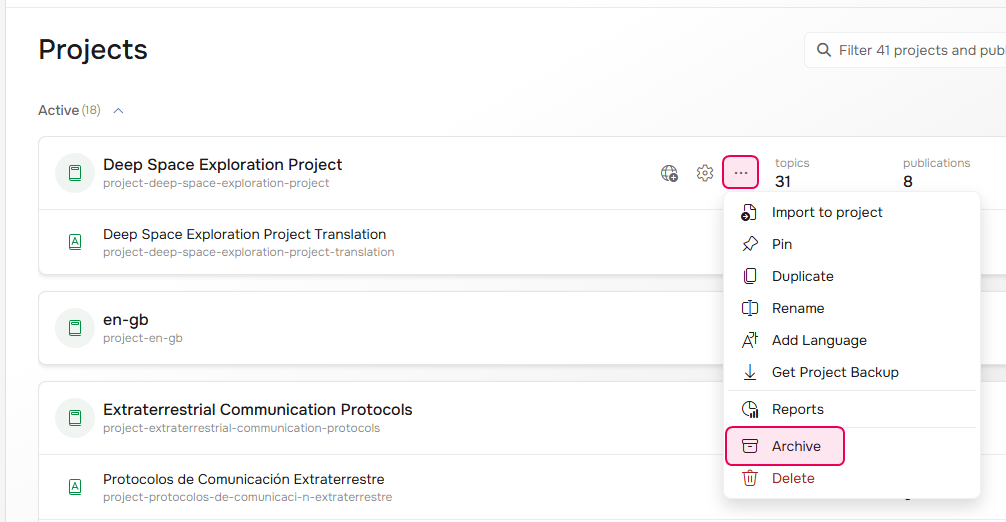
This action will move your project to the Archived section.
If you need to return a project to the list of active projects, hover over the project in the Archived section and select Unarchive.