The Localization → Machine Translation section of Portal Settings allows you to enable/disable and configure three currently available Machine Translation services: DeepL Translator, Google Cloud Translation and Microsoft Translator.
DeepL Translator
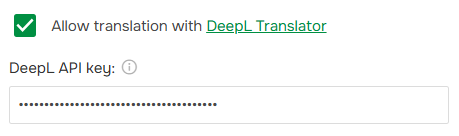
- Allow translation with DeepL Translator. Selecting this checkbox enables the DeepL translation service.
- DeepL API key. This is the unique key you create in your DeepL account to access the translation service. To learn how to get your API key, refer to the guide: Set Up DeepL Translator.
Google Cloud Translation
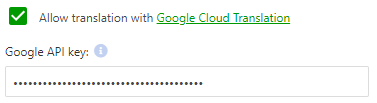
- Allow translation with Google Cloud Translation. Selecting this checkbox enables the Google Cloud Translation service.
- Google API key. API key that you have generated in your Google Cloud Console for use with the translation service. Learn how to do it in the following topic: Set Up Google Cloud Translation.
Microsoft Translator
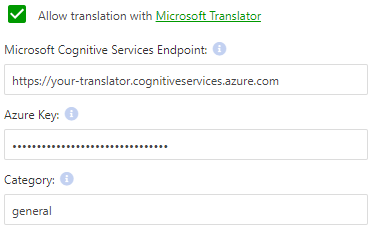
- Allow translation with Microsoft Translator. Selecting this checkbox enables the Microsoft Translator service.
- Microsoft Cognitive Services Endpoint. The endpoint URL of the service. It looks like this: https://<your-custom-domain>.cognitiveservices.azure.com. Learn how to get your endpoint URL here.
- Azure Key. The key used to access your Cognitive Service API. Learn how to get your API key here.
- Category. A string specifying the category (domain) of the translation. The default value is general, used if you do not use the custom model for translation. To learn more, refer here.