Password strength feature is essential for maintaining the security of user accounts in your portal. Administrators can configure password requirements to ensure that all users follow a consistent standard for password security. This feature is available with the Enterprise security add-on for the Growth and Professional pricing plans.
When the Password strength feature is disabled, standard requirements are applied to password, which provide a basic level of security. In this case, passwords meet a single criterion: the password length. The password must be at least 12 and no more than 128 characters in length.
Password strength settings
When the Password strength feature is enabled, it includes the following parameters: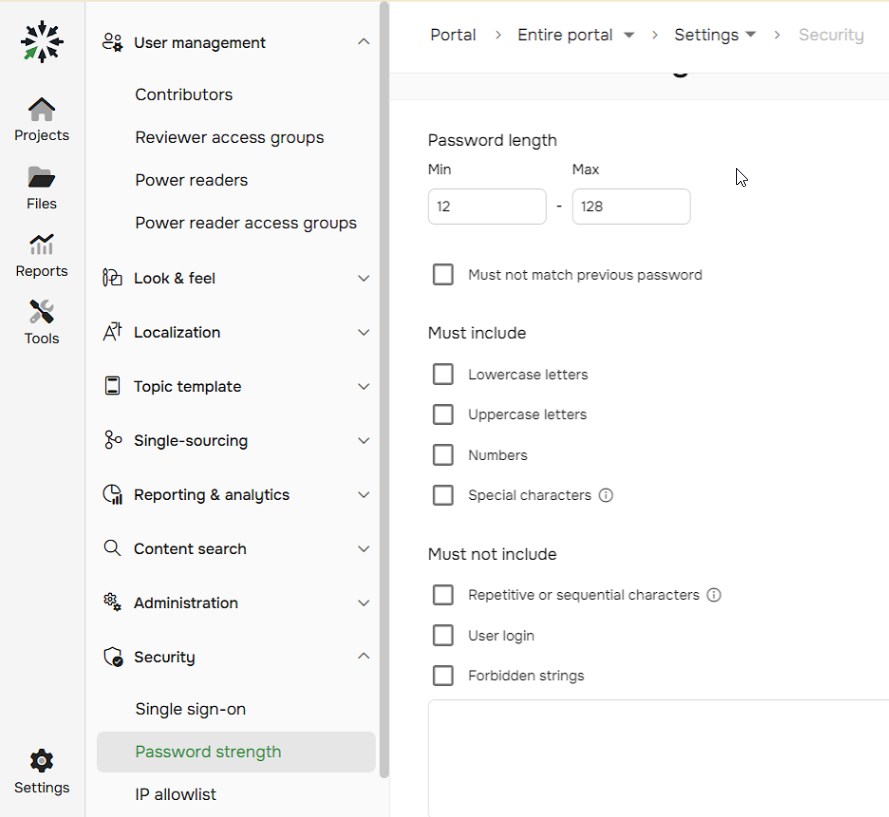
- Password length: The password can be between 1 and 128 characters long.
-
Must include. You can configure the password requirements by selecting one or more of these parameters:
- Lower case letters.
- Uppercase letters.
- Numbers.
- Special characters.
-
Must not include. You can also set up requirements that exclude certain elements from the password:
- Repetitive or sequential characters. Repeated characters (for example, "abcd", "aBcD", "1234", "qwerty", and so on).
- User login.
- Forbidden strings. Forbidden strings that you can specify (for example, the company name).
- Password setup link expiration period (in hours). The validity period for password setup links that users receive via email upon user creation, password reset and when using the Forgot password functionality. The value can be between 1 and 168 hours. The default value is 24 hours.
Password strength settings are only available to users with the permission to edit the portal settings.