Once you set up your topics with Index Keywords, you'll be able to localize them for your translation projects. In this topic, you will learn how to translate index keywords.
- Open Translator Workspace.
- Index Keywords have their own translation documents — one for each translation project. Let's filter the results to display only these documents by typing "index" into the Name filter box.
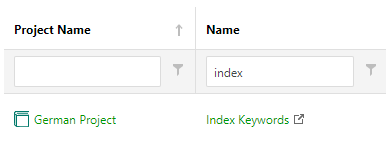
- Open each document and translate it with the Translation Editor.
That's it! Once you update your translation publication or create a new one, Index Keywords will be replaced with their translated versions.