One project can have several publications. You may want to change the order of publications in the automatically generated lists, especially when you have a long list of them. Such lists are shown on the Portal Home Page, the publications switcher, filters of projects/publications on the Search page, and in the left publications bar in the Clear Sky Reader interface template.
Here are the steps on how you can change a publication's ordinal number:
- Open the Projects page.
- Hover the needed publication and click the three vertical dots button, then click Settings.
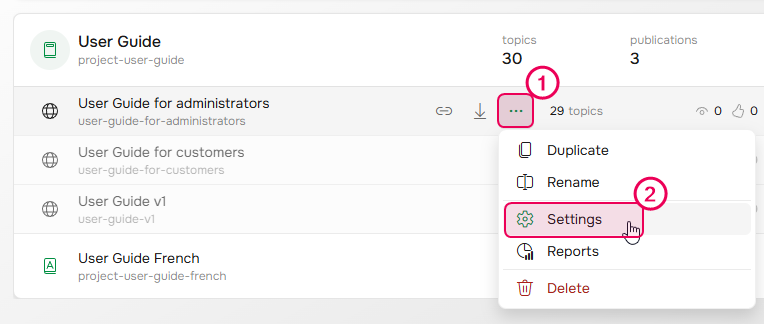
As you may notice, we do it for a publication, but you can also do it for projects, so when you publish a project, it will be in the right place according to your settings. - Scroll down and find the relevant section - Customize sort order in publication lists, and set up the number for your publication. The lower the number, the higher the publication is in the list.
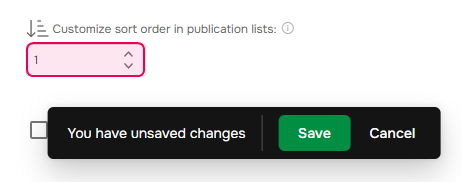
- Click Save.
- As a result, the publications will be sorted according to the ordinal number:
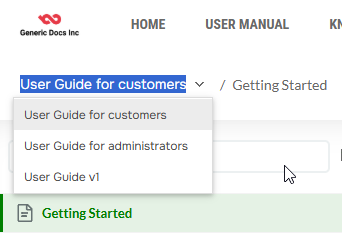
The publications list on the portal home page: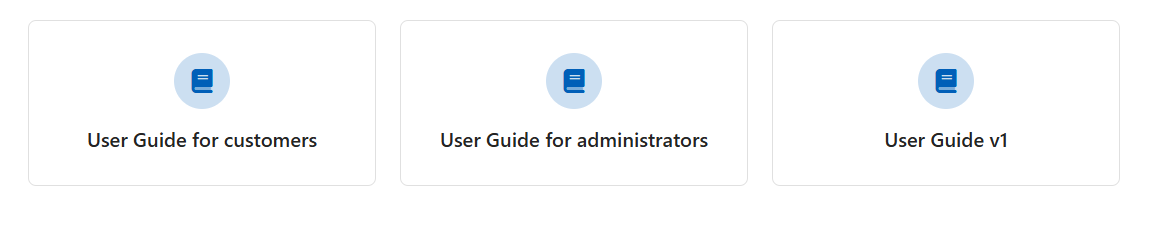
|
|
Note |
| By default, all projects and publications have 0 as an ordinal number, so you should set up numbers for all projects and/or publications to manage the list. If some projects or publications have 0 as their ordinal number, they will be in the first place and sorted alphabetically. | |